What we do

AppLink GmbH develops and markets CLIP, a lightweight, enterprise-grade product for IT Process Automation between and among enterprise service management (ITSM) and operations management (ITOM) solutions of different software vendors recognized as global leaders in that space.
Instead of repetitive tasks and service desk procedures you can create a closed-loop automated process and a combined workflow to accelerate both ITIL management processes – incident and event management.
What you get – Features & Benefits
Out-of-the-box workflows
Right after activation and the targets’ endpoint information and credentials provided, the CLIP solutions “pre-canned” workflows are instantly in place.There is no need to design your own workflows or any learning curve involved for generating these in a designer tool.
The workflows provided with the solution come with data mappings for priority, assignment and provide bi-directional state synchronization along with annotations and worklog entries to log changes on both sides. They can be easily tailored to fit your environment and process.

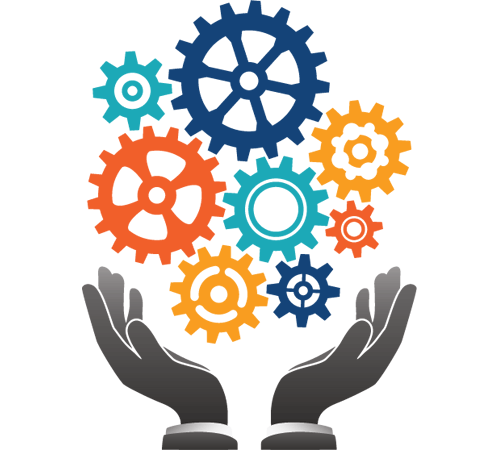
Automated Creation of Incidents, Tasks and Events
CLIP creates incidents, events and tasks automatically by integrating your ITOM and ITSM solutions and thereby eliminates the need for a human intervention to manually open up a ticket. The benefits include- Eliminate manual work and human errors
- Resolve issues faster and reduce resolution time (MTTR) of events detected by your ITOM solution
- Enforce problem and change management procedures
- Empower Level1 and Level2 staff to work on more
Data Mapping, Transformation and Enrichment
The properties of events and incidents can be set and mapped in various ways – statically, by evaluation rules or under consideration of external data.Common examples are auto assignment, state synchronization or the evaluation of an incidents priority based on source data properties like severity and staging info of the affected CI ( production or Dev/Test ) that can be part of the data, or obtained from an external source ( flat file, Excel, SQL etc. ).
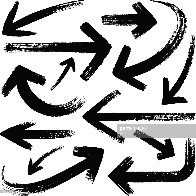
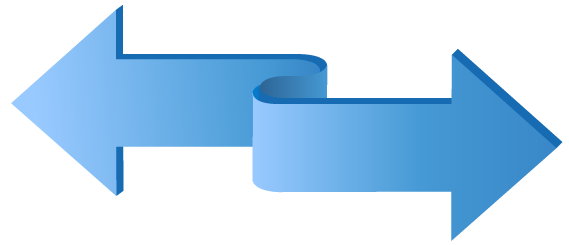
Bidirectional updates
Incidents and events are kept in sync by the CLIP solution in both directions. They are updated by e.g. adding worklog entries, modifying priority or state in return to changes that occurred on the peer side.A critical event that causes the auto-creation of an incident is constantly updated to reflect the current incident status like assignment, lifecycle status and resolution infos to the ITOM operator.
Vice versa, an incident created in response to an event is constantly updated in case the originating event changes its state or other properties due to operator intervention or run book automation.
One-To-Many
A single event or incident can cause the creation of multiple incidents in different target systems at the same time resulting in an 1:n relationship – and CLIP keeps them all in sync.Example scenarios for an 1:n relationship include creation of multiple incidents in ITSM solutions of different software vendors or stages ( production vs. Dev/QA ).
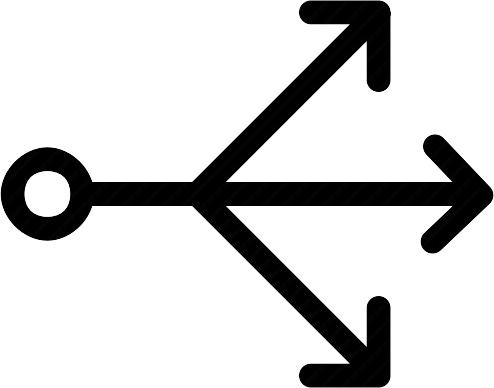
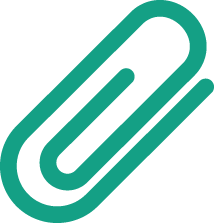
Many-To-One – Attachment
instead of creating a new incident, CLIP can update an existing incident for the same topic. Use cases for this feature include• the same event re-appears, but the previous, now closed event still has a related, open incident. As an example, a CPU monitor that periodically raises and closes an event should not create multiple incidents.
• events of the same topic, e.g. all disk or filesystem usage alarms should be collected and added to the same incident, as the same assignee should be in charge of resolving these problems
With Clip, multiple events can be related to the same incident. While the first event creates an incident as before, the second event is attached to the existing incident and can e.g. add an additional worknote. CLIP keeps all events related to a single incident in sync.
Rule Evaluation within Full Stateful Context
Rule processing within CLIP allows intelligent decisions based on historical – initial and previous – as well as current values for event and incident properties. The complete history of properties in regard to synchronized, related data objects is available and accessable within CLIP with no need to access the integrated systems.Example: Auto close for an incident on related event closure only in case it still has its initial assignment group, otherwise add a worknote aboute the event closure.


The Dashboard
- displays the operational status of all integrations and their targets
- provides a “synchronization list view” of all events and incidents that have been created and updated by AppLink’s CLIP with search capabilities to easily locate individual events or incidents.
- “active” as well as “closed” synchronization data can be viewed and analyzed as it is persisted in a self-maintained lightweight database
- The “Drill-Down” into an event-incident pair shows all transactions, from the incident creation and bi-directional updates to closure with all details.
- “Statistics View” shows graphical charts to allow trend analysis for incidents created

